What Is Ergonomics and Why Does It Matter?
The Importance of Ergonomics
Ergonomics is a field dedicated to the study of how people work, and how to improve their efficiency in the work environment. This takes into account everything from posture and tools, to the temperature and lighting in a given space. Ultimately, the goal of ergonomics is to make the workspace fit and be supportive to the person using it.
Although we may not realize it day-to-day, small movements that are slightly uncomfortable can have a damaging effect in the long-run. Some of these include straining your neck and back as you work at a computer, tilting your wrists up as you type or move your mouse, and having your legs dangle from your chair as you sit at your workstation.
The first way to combat these problems is to learn about them! Here are some key elements that can help improve your work station.
Elements of Your Work Station
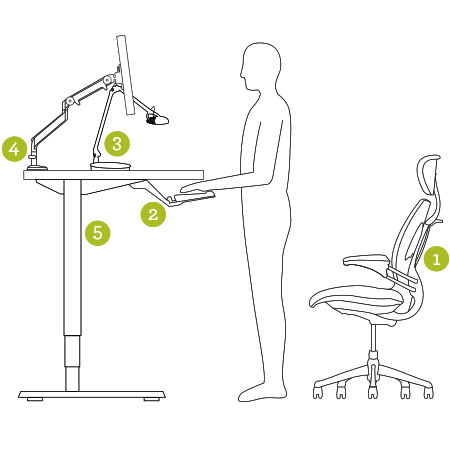
- Task Chair
- A supportive task chair can make a whole lot of difference in your work day. Adjustability is a must, so that you can customize it to support your needs, especially seat height and depth. Lumbar support is also an important feature of a task chair. Look for one that will keep you well supported but make sure that once you have it you don’t sit on the edge of your chair!
- Check out some of our Task chair highlights!
- Articulated Keyboard Tray
- Placing the keyboard below the work surface reduces the strain on your wrists and thereby reduces the risk of carpel tunnel syndrome. It allows your back to relax and take advantage of your ergonomic task chair’s lumbar support.
- Task Light
- This element is essential for providing adequate lighting when reading or working on paper-based tasks. This helps ease eye strain and can prevent glare in an office setting.
- Monitor Arms
- Monitor arms allow users to place their screen at an adequate height for their line of sight. This can greatly improve posture! Additionally, raising the computer screen creates more space on the work surface and is ideal for smaller footprint offices. An alternative to the monitor arm is a laptop holder, which can bring the screen to the appropriate eye level of the user.
- Height Adjustable Tables
- Height adjustable tables promote movement and reduce strain on the back and shoulders that comes with sitting at a desk for long periods of time. This option allows users to decide when to stand and when to sit, and is becoming increasingly popular among health-conscious employees.
Call us today for more information on task chairs, keyboard trays, task lights, monitor arms, and height adjustable tables! Let Zoom Inc. be your one-stop-shop for an ergonomic office setup!

Why Zoom Inc.?
We offer you the best value solution because you will receive the best service. Our job is to make yours easier.
Services
From consultations and project management to specification and design, Zoom Inc. exceeds our clients’ expectations.
Our Blog
Read about what is going on at Zoom Inc. and in the world of furniture.
Past Performance Projects
Zoom Inc. has provided exceptional turnkey design, manufacturing, and installation solutions to several federal and commercial agencies.


